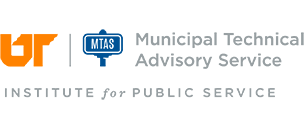Situs Reports: How to Get Your Fair Share
Sales Tax Revenue: How to Get Your Fair Share
Sales tax is collected by businesses all across the state when they sell a taxable item. Taxable items include practically everything except professional services and labor. Technically, taxable items are tangible personal property, things you can touch and see. Businesses remit sale tax to the Tennessee Department of Revenue by the 20th of the month following the end of the reporting period. Businesses are required to file this return electronically via the Department of Revenue's website at https://tntap.tn.gov/eservices.
Sales tax consists of the state portion (currently 5 percent on food and 7 percent all other tangible personal property unless specifically exempted) and the city and county portion for a maximum total of 9.75 percent. The combined city and county local option portion may not exceed 2.75 percent. If your city and county tax is less than the maximum 2.75 percent, then raising it to the maximum should be a consideration for any local government seeking to increase sales tax revenue.
Cities receive a share of the state sales tax directly from the state every month based on population. This is often called a state “shared” revenue. It is also the largest of the state shared revenues, accounting for more than half of the population-based state shared revenues.
The local option portion of the sales tax is split with the county, city, and schools. The county initially receives all the local sales tax from the state and then allocates it. The county has no discretion on how to distribute the funds. Cities receive their share of local sales tax from their counties.
What Could Go Wrong?
Your local sales tax may be going to another Tennessee city or county. Conversely, your city may be receiving local sales tax revenue from another jurisdiction in error. The problem occurs on the front end when a business first applies for a Tennessee sales tax number (Sales and Use Tax Certificate of Registration). There is a place on the form for the address of the new business, but occasionally, the applicant uses an incorrect address for the business location. The application is entered into the state’s computer system, and the address on the application dictates the location of the business, even if it is wrong.
This is significant because Tennessee local sales tax is determined at the point of sale. The point of sale is the business location listed on the application for a Sales and Use Tax Certificate of Registration. An incorrect business location results in the local sales tax going to an incorrect county or city.
What Can You Do?
The first thing you should do is contact the Tennessee Department of Revenue, which handles sales taxes. It maintains a list of every registered business in Tennessee. Every business is assigned a four-digit county/city code that determines location. This coding is based on the business address in the business application. The first two-digit number represents the county. Cities are assigned an additional unique two-digit number. Together, this four-digit number is called a situs code. A situs code report lists all registered businesses in your city, by county. A city in two counties will have two situs codes.
City officials have a right to this confidential information as provided in T.C.A. § 67-1-1704. To obtain your situs report, visit the Tennessee Department of Revenue’s Revenue External Portal at https://tntap.tn.gov/rep/ /. Before a report can be obtained, a list of each employee of the municipality who needs access to the SITUS report along with email address for each employee should be sent to revenue.financialcontrol@tn.gov for log in credentials.
You will need to confirm that all businesses within the corporate limits are on your situs report. If your city is in two or more counties, you should request reports for both situs codes your city is assigned.
Who to Contact
The Taxpayer Services Division of the Tennessee Department of Revenue (DOR) administers the sales and local sales tax. It processes the Sales and Use Tax Certificate of Registration received from businesses. The DOR assigns a situs code.
You can contact the DOR in writing at its main office at
Tennessee Department of Revenue
500 Deaderick Street
Nashville, Tennessee 37242
The phone number is (615) 532-8944.
Identify All Businesses in Your City
As stated above, you need to identify all the businesses in your city limits. These businesses generate local sales tax on every taxable sale. You should build an inventory of all the business in your town, that is, anyone with a Tennessee sales tax number (Sales and Use Tax Certificate of Registration). This will be very time consuming the first time, but subsequent annual checks will be much easier. In smaller cities, the city recorder may be aware of all the businesses in the city. With a short review, you may be able to account for them all. If your city levies a business tax, compare your business tax customers with the situs report. Property tax records and utility records also can help identify customers to compare against the situs report. The best way to maximize your city’s local sales tax is to review the state’s record of business locations (situs report) and correct any errors. After your review, you should make changes on the situs report and submit a copy to the DOR.
Making Corrections to the Situs Report
Make a list of all businesses that do not appear on your situs report. These are the businesses that are paying sales tax to some other city/county. To facilitate the DOR review, obtain that business’s sales tax number and any other useful contact information. You should make these additions and corrections on the situs report itself. Before submitting your corrected situs report back to the DOR, make a copy for your records.
Show Me the Money
After receiving your requested changes, the DOR determines if a business is incorrectly coded, which would mean some other jurisdiction is getting your local sales tax. Then, the DOR will contact the jurisdiction that is incorrectly receiving the local sales tax and explain the error. Sometimes, there is disagreement, and you may need to submit proof of your corporate boundaries to the DOR. Basically, one jurisdiction received too much local sales tax while another received to little. The DOR will go back only one year from the notification date to make corrections. Any amounts beyond one year are lost (or gained). Truly, time is money. If the amounts involved are small, the DOR will adjust the next month’s local sales tax distribution. A large adjustment in one month could be harmful to a small city; therefore, larger amounts are adjusted over the following year.