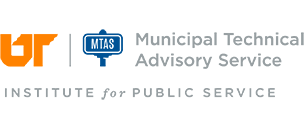PC Destruction
Software Destruction
A couple of software tools for software destruction include Blanco Drive Eraser or KillDisk. The Blanco Driver Eraser has a free single license trial. The cost for a license is around $19 per license and requires a license for each drive erased. KillDisk offers a number of paid versions ($55-$100) based on how many parallel erasures you would like to do at one time and other additional features with each version. Both vendors allow you to download the .iso file from their website. The .iso file is a CD or DVD image file that you will need to burn to the appropriate media. Windows versions Vista and later are able to do this natively, but Windows XP will need a third party utility such as Nero, Sonic or Ulead in order to burn the .iso file to CD/DVD. Once the .iso file has been burned to CD or DVD, you will then start from this CD/DVD on the PC containing the hard disk you would like to wipe. KillDisk also offers a "bootable USB/Floppy creator" that will allow you to create a bootable USB with the KillDisk DOS utility that will accomplish the same wiping task. This runs faster than booting from CD/DVD but essentially works the same. This will be a good option for PCs that do not have an optical device. NOTE: This procedure cannot be reversed. Once you have started wiping the disk, you will no longer be able to retrieve the data.
Both Vendors also offer a free version. However, both are only licensed for home/personal. The free versions are not designed to be used in a work environment and do not guarantee complete removal of all data. They also do not provide any verification of the data removal. The paid versions will remove all data (with different options for data removal) from an existing hard disk and render it very difficult, if not impossible, to recover. I would recommend either paid version for use in a municipal environment. Both products offer Third-Party certifications and approvals of compliance.
The biggest advantage of the software method is that it does not destroy the hard disk. This allows the hard disk to be reformatted and the OS reinstalled afterward, allowing the computer to be set up and once again become a functioning computer.
The biggest advantage of the software method is that it does not destroy the hard disk. This allows the hard disk to be reformatted and the OS reinstalled afterward, allowing the computer to be set up and once again become a functioning computer.
Physical Destruction
The second method of purging the data is physical destruction of the hard disk. This can occur in many ways, including a sledge hammer, industrial shredders, degaussed, etc. However, with this method, you are destroying the media so the PC would have to be sold/auctioned/donated without a hard disk. Depending on the information that was stored on the hard disk, this may actually be the preferred method. For example, if you have lots of confidential information (names, addresses, credit card numbers or Social Security numbers), you may want to choose physical destruction. Some advantages of this method include ease of use, time (typically much faster) and convenience. The software method of wiping data removes the data and then writes a series of 1s, 0s and random characters to the entire surface of the disk. KillDisk Professional defines the US DOD 5220.22-M standard as three complete writes of data across the disk. Both free versions of the software tools only make a single pass across the disk, effectively taking one-third the amount of time. Depending on the number of writes that you choose and the size of the disk, you could be looking at hours or days with some of the larger 1TB drives. However, with a sledge hammer and the proper safety equipment, destruction can be handled in a short amount of time. Just remember to make sure the platters are in multiple pieces when you are done.