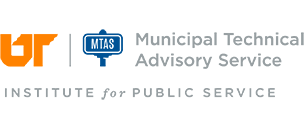Facebook is a social media site that was started by Mark Zuckerberg in 2004.[8] It was launched at Harvard University. Facebook allowed students to create a profile containing personal information and then find other students in an online location. It started at a single university and then spread to other US colleges and universities. US high school students were the next target audience. Facebook then began spreading worldwide in the education market. In September 2006, the network extended beyond educational institutions to anyone with a registered email address.[9] The founder Mark Zuckerberg is the chairman and CEO for Facebook.[10] He has turned down very lucrative offers from companies wanting to purchase Facebook and continues to maintain a hands-on approach with the company.
Facebook describes itself as the place for people to share and discover.[11] If you want to share the message of your city with as many users as possible, then Facebook is a good place to start. It is a great marketing and communication tool. Facebook covers the widest number of users across all demographic areas, including age, ethnicity, income, education, etc.[12] Facebook also allows you to post most types of information, including text, pictures, short videos, and links to web sites. While Facebook allows you to post lengthy text, it is best to keep your message short and eye-catching. When using any of the social media tools, it is important to keep your post fresh and up-to-date in order to drive activity to your page.
To create a page for your organization, select the “create a page” option. Click the "Get Started" button under "Business or Brand" which will activate the "Name your Page" and "Add a category to describe your Page" fields. After naming the page, start typing "Government" in the category field. Next select "Government Organization" as your category unless one of the other government options is a better fit for the Facebook Page you are creating. This option will allow you to be under the “Amended Pages Terms” for State and Local Governments.[13] The National Association of State Chief Information Officers (NASCIO) (http://www.nascio.org) worked with Facebook in order to get terms that would work better for local and state governments. This option will also give you the benefit of using the publishing tools.
The most important thing to remember when creating the page is to have more than one administrator. In case something happens to one of the page administrators, the other can still perform as the admin for the page. Page roles will allow you to assign users as Admin, Editor, Moderator, Advertiser, or Analyst. The help file in Facebook details what tasks each role is able to perform.
Each individual within your organization who has rights to make changes on the page must first have his/her own individual page and then must be given access to the organization’s page and assigned a role. The person who first creates the page will automatically be given the Admin role.
[8] https://www.facebook.com/facebook/info?tab=page_info
[9] http://www.theguardian.com/technology/2007/jul/25/media.newmedia
[10] https://investor.fb.com/corporate-governance/?section=board
[11] https://www.facebook.com/facebook/info?tab=page_info
[12] http://www.pewinternet.org/2015/01/09/demographics-of-key-social-networking-platforms-2/