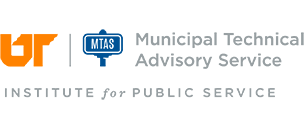Evaluate Current Records System
Your first task is to evaluate your current system of records management. In other words, conduct an inventory of the records in your office.
Appoint a Records Manager/Custodian Depending on the size of your city, you will need to appoint one or more persons within the office to serve as a records management coordinator. Having a single person responsible for your office’s records management efforts who coordinates communication about your records with entities outside your office (the county public records commission, a records center or an archive) can be a key to achieving success. This person should have good organizational skills but, obviously, should not already be overwhelmed with too many other duties to be able to devote the time necessary to records management. Many city recorders are charged with the responsibility for the city’s records management.
Inventory: Once you have selected someone to do the inventory, make sure they understand the information you need and the goals of the inventory.[1] The general goals of the inventory should include:
- Identifying the various “records series” in each office;
- Describing all record locations and
- storage conditions;
- Providing dates and other useful information;
- Measuring space and equipment occupied by records; and
- Providing a basis for writing records retention schedules.[2]
The inventory will be beneficial in a number of ways. Most obviously, it will tell you exactly what records you have and where to find them. Even if you go no further, this alone will increase the efficiency of your office. Another desirable result of an inventory is that it will help you locate records that you can throw out or otherwise destroy.
Using the inventory and the records retention schedules for your office, you probably will discover a number of records that are unnecessarily taking up space in your office or storage area. A third benefit is identifying records that are in danger. Paper records can easily be damaged by water or even excessive humidity or other environmental problems. If your inventory finds evidence of water damage to records, mold and mildew, or signs of damage from vermin, insects or other pests, take steps to remedy these problems before your office loses vital information. See the chapters in this section on Proper Storage Conditions and Disaster Preparedness for advice about dealing with these problems and establishing a safe environment for storing records long term.
Filing Systems
After you have evaluated the inventory of the records your office keeps, spend some time evaluating your filing system as well. If improvements can be made to the way you file records, you will improve administrative efficiency and reduce costs. “If every employee of an agency of local governments spends even five percent of the time searching for hard-to-find information, that time translates into very substantial sums of money, and quality of services is sure to suffer.”[3]
A good filing system will provide two major benefits to the people using it: “precise retrieval and timely retrieval.”[4] Another way of thinking about these issues is to ask, “Can I find what I want when I want it?” If your filing system results in records retrieval that takes too long, that gives you only part of what you want, or gives you back much more than you need, it is inefficient. Poor filing system performance generally is attributed to one or more of seven major factors:
- Inadequate management attention;
- Poor organization and structure of files;
- Poor labeling and indexing procedures;
- Uncontrolled growth of records;
- A high incidence of missing, misfiled or lost records;[5]
- Inadequate or poorly trained files personnel; or
- Inadequate or no formal record- keeping procedures.[6]
Filing Equipment
You may think all filing cabinets are alike, but that is just not true. Don’t simply assume that the storage system you have cannot be improved upon. You have options to consider. Movable shelving, color-coded, open shelving systems, and even bar coding have become common in many offices that handle a large volume of records. The old standard vertical-drawer filing cabinet first came into use in the late 19th century, but many records managers consider these cabinets to be functionally obsolete for most modern office applications. “[The vertical-drawer file cabinet] is the most costly of all filing equipment, since it requires more floor space and more physical time and effort to access the folders. It also does not provide the full benefit of visual retrieval aids, such as special labeling and color coding.”[7] If you know your filing system is inefficient, consider checking into more modern equipment. Although it will cost money initially, it may save money in the long run by saving floor space in your office, thereby postponing the need for expansion or relocation, and by reducing staff time that is wasted on an inefficient filing system with cumbersome storage units.
Footnotes:
[1] You may wish to use the sample Records Inventory Worksheet located in the appendix to this manual as a guide for performing an inventory.
[2] Managing Records on Limited Resources — A Guide for Local Governments, p.3.
[3] The Daily Management of Records and Information — A Guide for Local Governments issued by the National Association of Government Archives and Records Administrators, p.1.
[4] Ibid, p.2.
[5] “Studies show that between one percent and three percent of an organization’s records are not available to the users due to one of these causes.” The Daily Management of Records and Information, p.3.
[6] The Daily Management of Records and Information, ibid, pp.2–3.
[7] The Daily Management of Records and Information, p. 8.