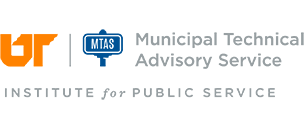Note: Single letter keys are shown capitalized, but you do not have to hold Shift unless it's specified. You also don't have to type the plus sign; plus sign just means push the keys on either side of it at the same time.
- To move the active application window back and forth from one display to another display. Obviously this only works if you have multiple displays connected to your PC. Windows Logo Key + Shift + either the left of right Arrow key.
- Windows Logo Key + L = This will lock your PC. Which you should use whenever you are leaving your PC unattended.
- Windows Logo Key + D = If you have a number of open windows this will Minimize all windows and show you the Desktop. Nice feature about this is that it works like a Toggle. After you minimize all the Windows if you do it again it will restore them all. (you can do a similar thing with Windows Logo Key + M and Windows Logo Key + Shift + M)
- Windows Logo Key + Left Arrow (Right Arrow) key = Maximize active window to the left (Right) side of the screen. You can keep pressing the arrow key while holding down the Window Logo key to keep moving the active screen around.
- Windows Logo Key + P = This will bring up the Multi Display or Projector options screen. This is the Presentation display mode.
Date Added
Feb 15, 2012