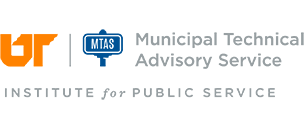Need to transfer a file outside of MTAS that contains sensitive or personally identifiable information like resumes?
Have a large file or set of files that are too big for email system maximums like a large map?
Use Vault (UT’s Secure Courier) to solve both of these issues.
What is Vault?
Vault is a UT system that will easily send large files quickly and securely. Files are uploaded and downloaded via SSL encrypted HTTP and stored in an encrypted data store. You are able to send files with a maximum size of 1.5 Gb each using a maximum of 10 Gb of space.
How do you use it?
Go to https://vault.utk.edu/
Login using your UT email address and netid password
Compose an email to the recipient
Upload a file or files to send them to someone inside or outside of UT
Click on “Send Message”
They will receive your message with a link to vault.utk.edu. Once they register on the site and login, they will be able to access the email message and files from you.
Can someone outside UT use this system to send me files?
Yes. They must register on the site and then can send you an email. They are only able to send files to a UT email address.
When you receive the email message, it will contain a link to vault.utk.edu. Once you login, you will be able to access the email and any attachments.
How long do files exist on Vault?
20 days