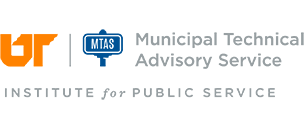If you would like to add the UT Holidays/closings to your Outlook calendar, locate the latest official listing of holidays at https://hr.tennessee.edu/benefits/holiday-schedule/.
- Download the holiday ICS file.
- Double click on the saved ICS file.
- Select "Import" from the pop-up window to add the UT holidays to your current Outlook calendar.
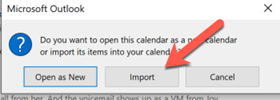
Date Added
May 13, 2024