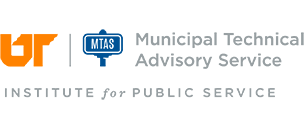Sending Email Messages with Attachments
When sending email messages with attachments, it is a good practice to consider the email service that the recipient uses. There are different file attachment limitations based on whether or not you, or your intended recipient, is using Tmail, Office365/Volmail, or another email service, such as Gmail.
If you are on Tmail, the total size of an email with attachments is 25MB for both sending and receiving.
If you are on Office 365/Volmail, the attachment size is limited not only by the system setting of 35MB, but also on what your email client supports. In general, you can send and receive attachments up to 35MB between other Office 365/Volmail users, but only up to 25MB to Tmail, or other email services. However, this may be limited based on what email client you are using. Please see the chart below for details.
As a reminder, the UT Vault service at http://vault.utk.edu, OneDrive for Business, and Google Drive are all great alternatives for sharing large files with others in a secure fashion.
| Attachment Size Limit | Limit internally, O365 to O365 | Limit externally O365 to/from internet |
|---|---|---|
| File attachments limit | 250 attachments | 250 attachments |
| File attachment size limit – Outlook for Windows | 35MB | 25MB |
| File attachment size limit – Outlook for Mac | 35MB | 25MB |
| File attachment size limit – OWA (Outlook Web App) | 25MB | 25MB |