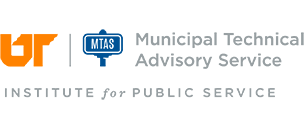Twitter is an online social networking service that allows users to send and read short 280-character messages called Tweets.[14] People who use Twitter want to consume information quickly and to stay informed. The information you see on your timeline page/feed comes from other accounts that you follow. Following someone on Twitter means you are subscribing to their tweets and when they tweet something you will see it on your home tab. Essentially, you search for and look for feeds that contain information you want. These other pages could be people, businesses, organizations, news outlets, or other accounts you find interesting. A tweet can contain text, links or a picture. Tweets typically contain small text bites with a link that sends you somewhere else to get additional information, much like an electronic billboard. A successful Twitter administrator is someone who is creative and passionate about getting the word out or circulating the message you want to distribute. Twitter accounts must be fresh and active to engage your audience and to attract new readers.
Twitter has different standards and rules and you should read through them prior to creating an account. Here is a link to Twitter policies and guidelines: https://support.twitter.com/categories/56#category_237.
Twitter is always evolving. Twitter users have found creative ways to shorten tweets and to help people follow them or to easily locate a topic of interest. An example is placing the hashtag symbol (#) before a relevant phrase or keyword within your tweet. Twitter users were the first to use the hashtag, which has now been incorporated into Facebook and other social media tools. When the subject of a hashtag becomes really popular, those tweets are identified as "Trending Topics."
The hashtag of a Twitter post should identify the topic of your tweet to help others find your topic through a search. A city can search a hashtag to find out what topics people in the community are talking about or searching for information on. Keep in mind that you do not have exclusive rights to a hashtag, you should never use too many hashtags (best practice is no more than two), and whatever hashtag you are using should be relevant to your tweet.
In addition to tweets, Twitter allows subscribers to send direct messages. When you follow someone on Twitter, you will see their tweets on your home tab. That person is also able to send you a direct message. Your followers are the people who receive your tweets and they can send you direct messages.
Direct messages are similar to emails or group conversations that are only sent to and received by select individuals, whereas a tweet is information and can be seen by anyone worldwide in in a matter of seconds. Direct messages are, by default, only allowed to and from your followers. However, there is a setting you can turn on that allows anyone to direct message you.